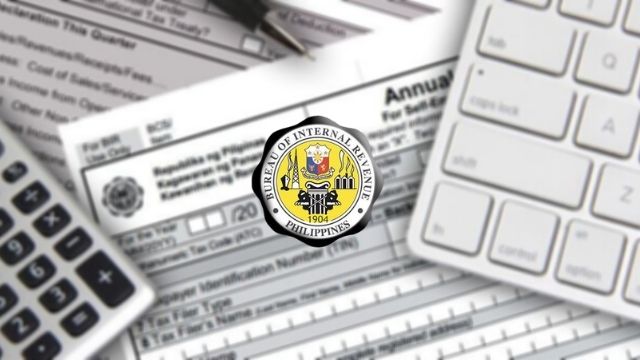
Upon BIR TRAIN Law, filing and paying and tax has made a lot easier and much convenient for taxpayers due to online platform.

Why pay taxes online?
Electronic transactions have paved the way for efficiency and convenience in any transactions, including paying of taxes.
Paying taxes online is faster and more comfortable compared to traditional filing and payment. Additionally, it’s easier to compile and save tax returns and payment receipts.
How to pay taxes online?
- Prepare your Income Tax Return
- Fill out your eBIR Forms
- Validate your Total Tax Payment
- Save and Submit a Final Copy of your ITR
- Pay your Taxes at BIR Online Accredited Payment Centers
Step-by-step Guide to Online Tax Payment
- Prepare your Income Tax Return
Create and prepare your ITR (IncomeTax Return). You can do this by installing the latest version of offline eBIR Forms on your desktop. The offline eBIR Forms software is used to assist taxpayers for the filing and computation of taxes. It is important to note that the current software is available for Windows version only.
- Fill out your eBIR Forms
Carefully and completely fill out your eBIR Forms. It depends on what type of taxpayer you have been registered in the Bureau of Internal Revenue. Look for the right form suited for your category as a taxpayer.
- Validate your Total Tax Payment
After you have filled all the necessary details on your eBIR forms, the software will automatically compute your total tax dues. The software will prompt a message warning if you have given an incorrect detail or missed providing information.
If you have finished, click the VALIDATE button at the lower part of the form, and you will receive a successful validation confirmation.
- Save and Submit a Final Copy of your ITR
Your income tax return validation means that you are entirely sure of all the details and values you have encoded. After that, save and submit a final copy of your tax forms. Select the file folder or drive to keep your final copy of ITR on your computer.
- Pay your Taxes at BIR Online Accredited Payment Centers
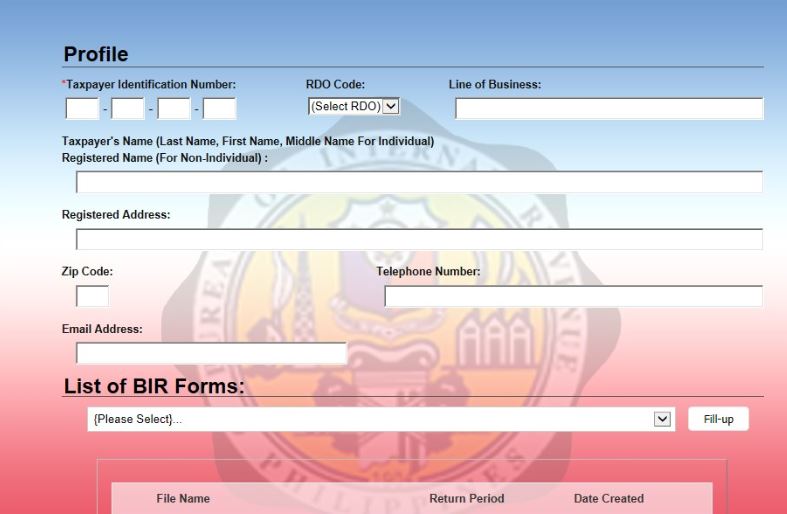
The Bureau of Internal Revenue accepts tax payments online through electronic online payment channels such as:
- Landbank of the Philippines (Link.Biz Portal)
- Development Bank of the Philippines’ Pay Tax Online
- Unionbank Online Web and Mobile Payment Facility
- GCash App Bills Payment
- PayMaya Bills Payment